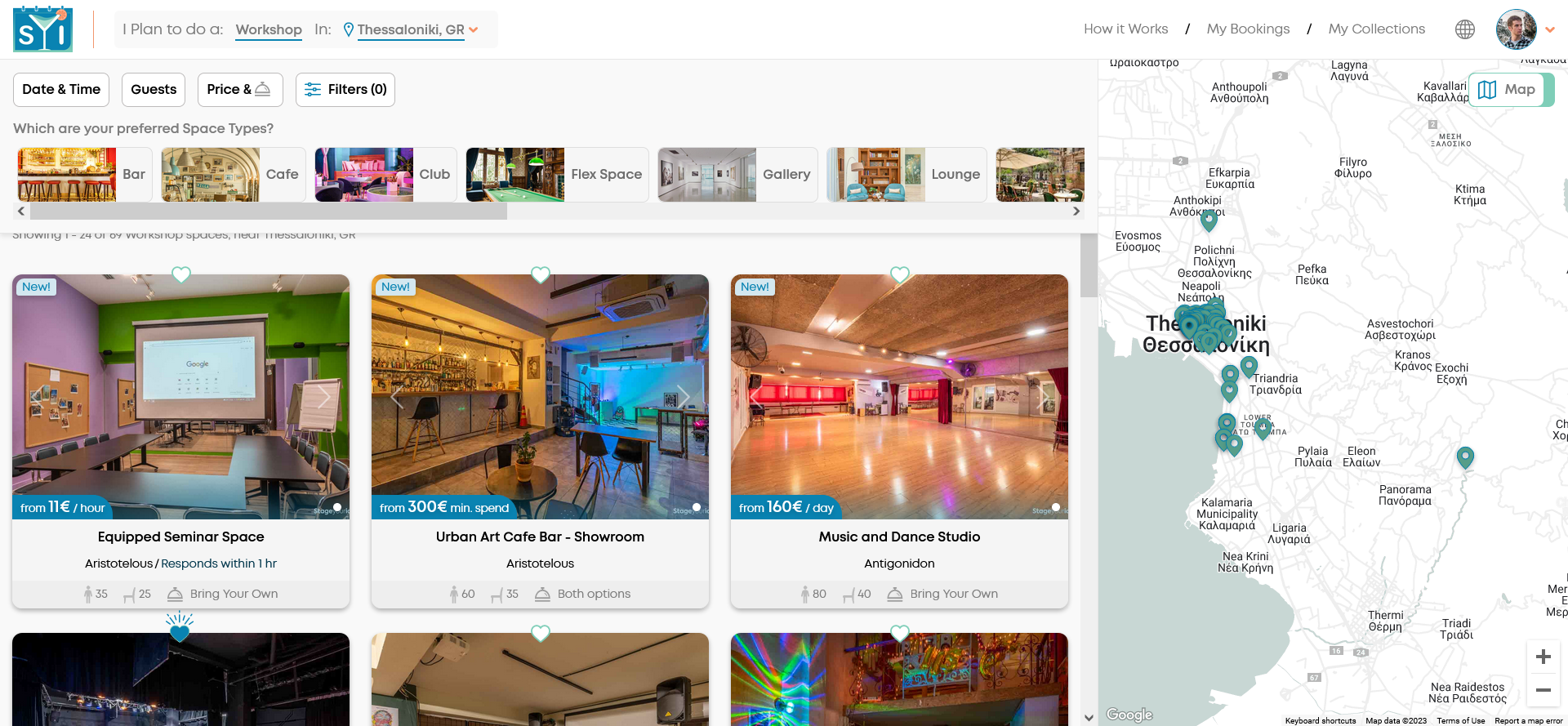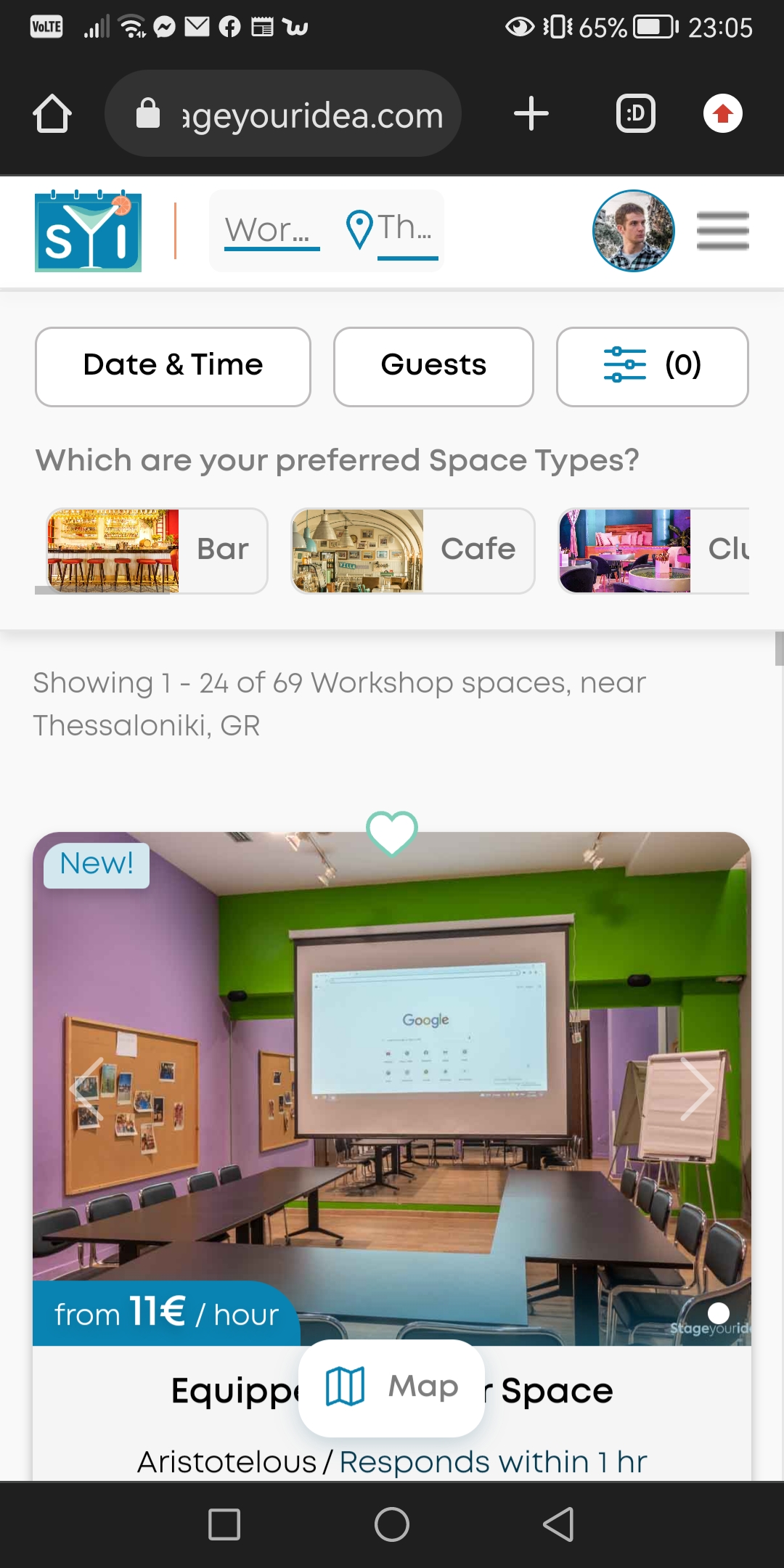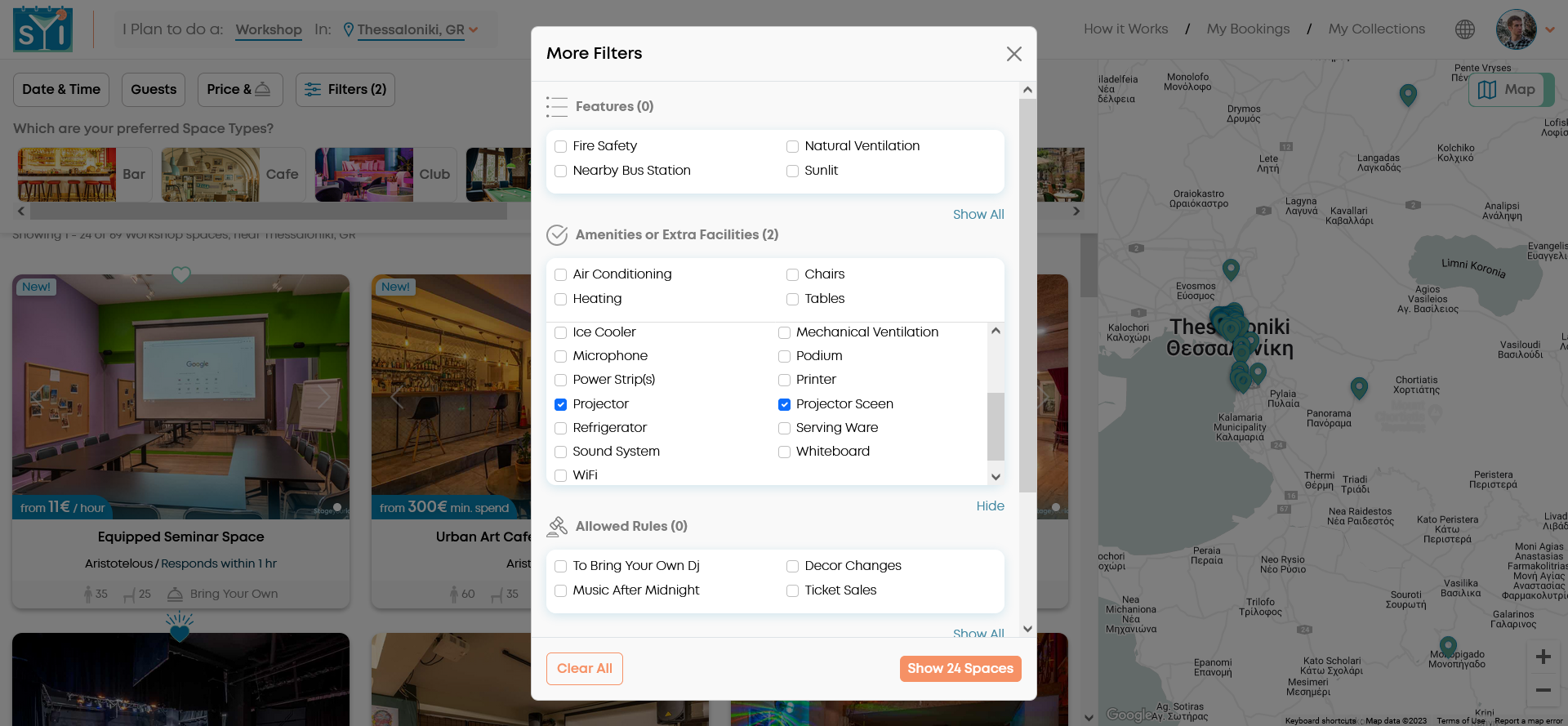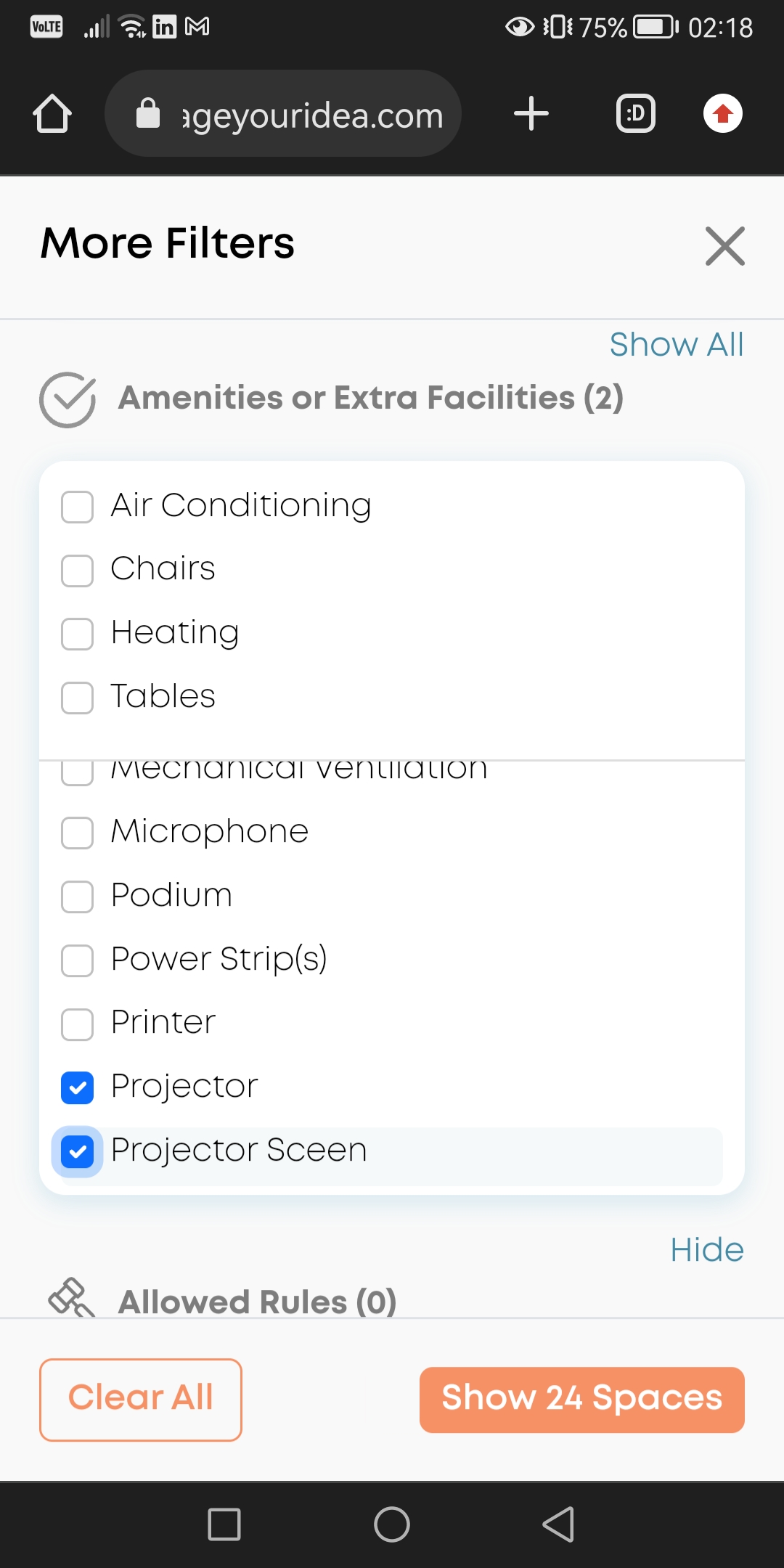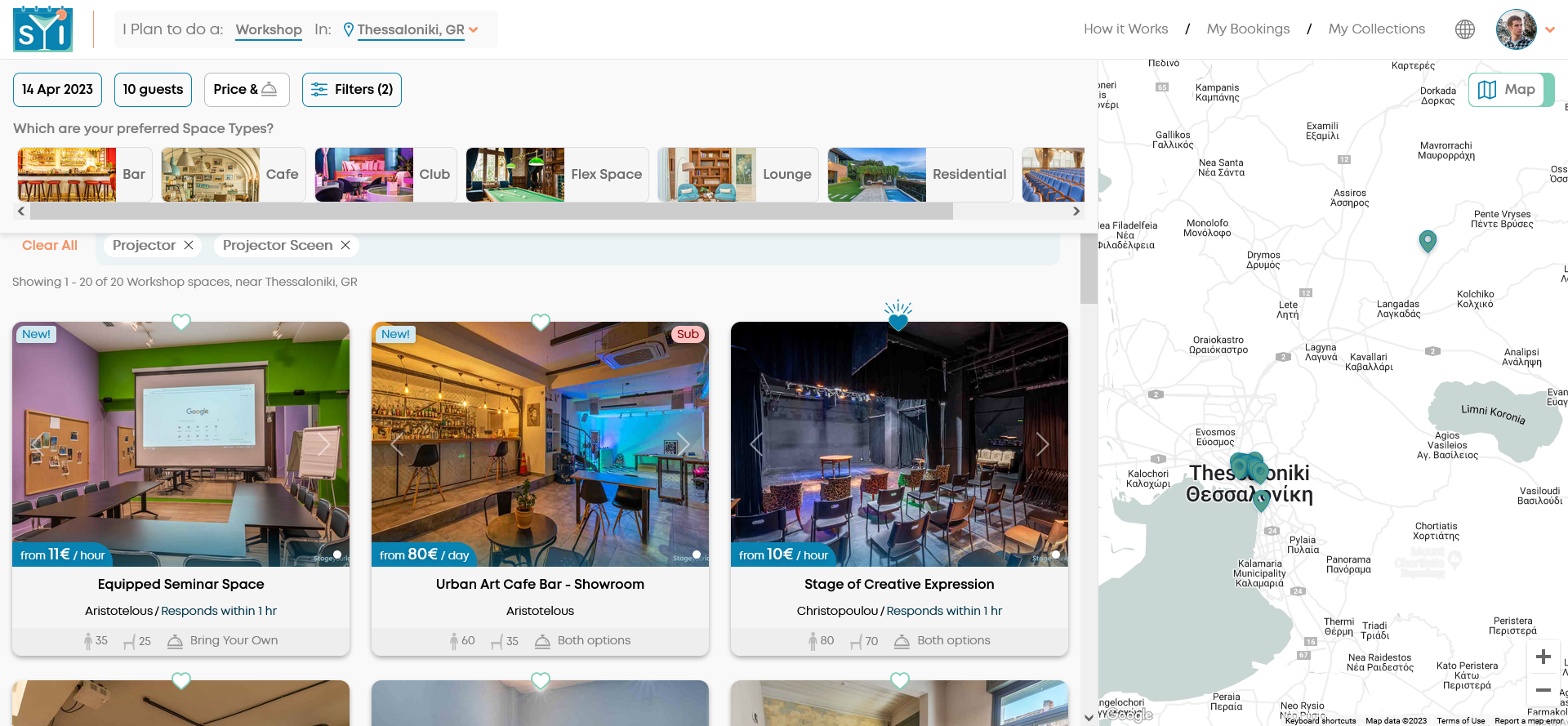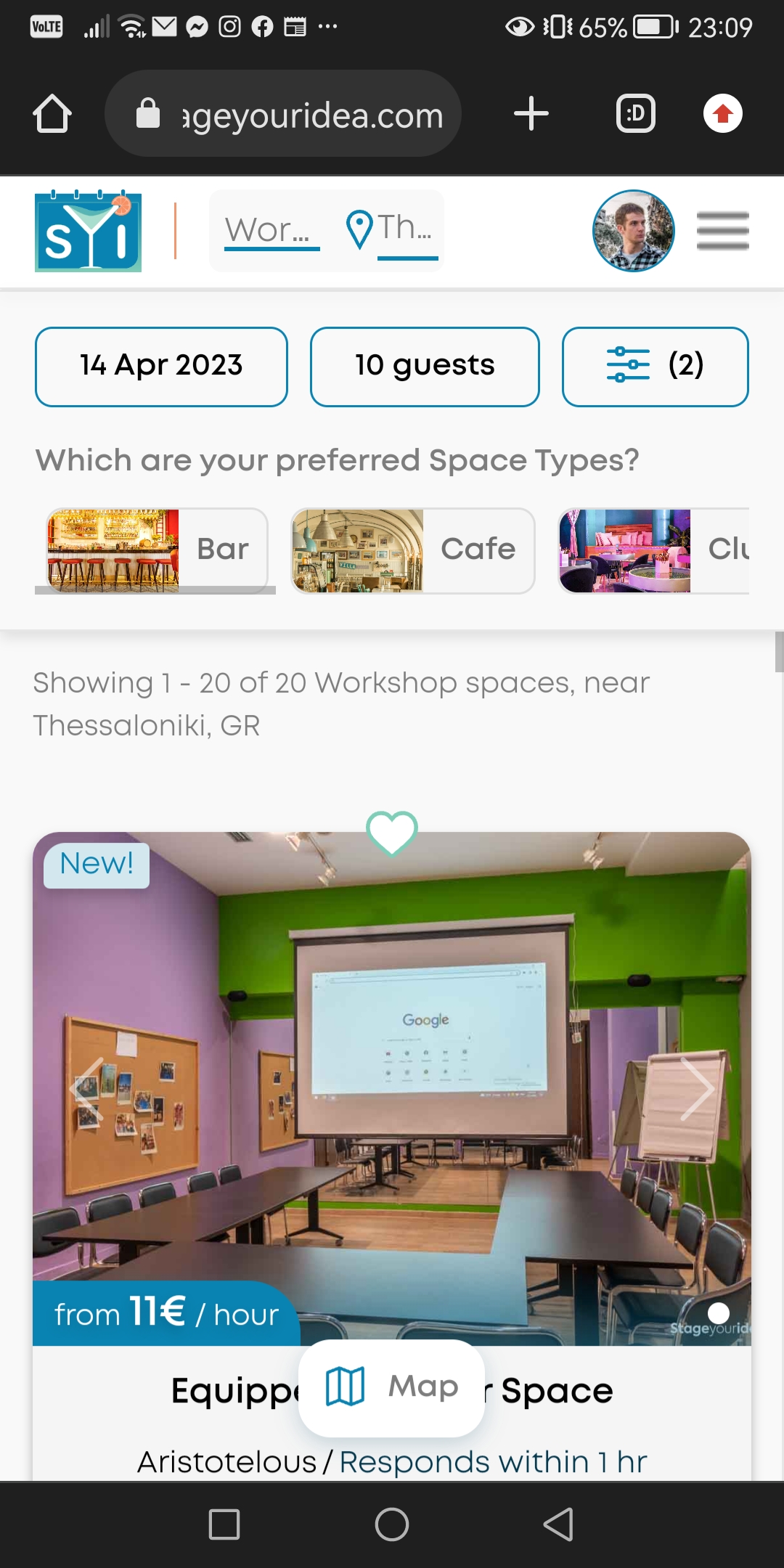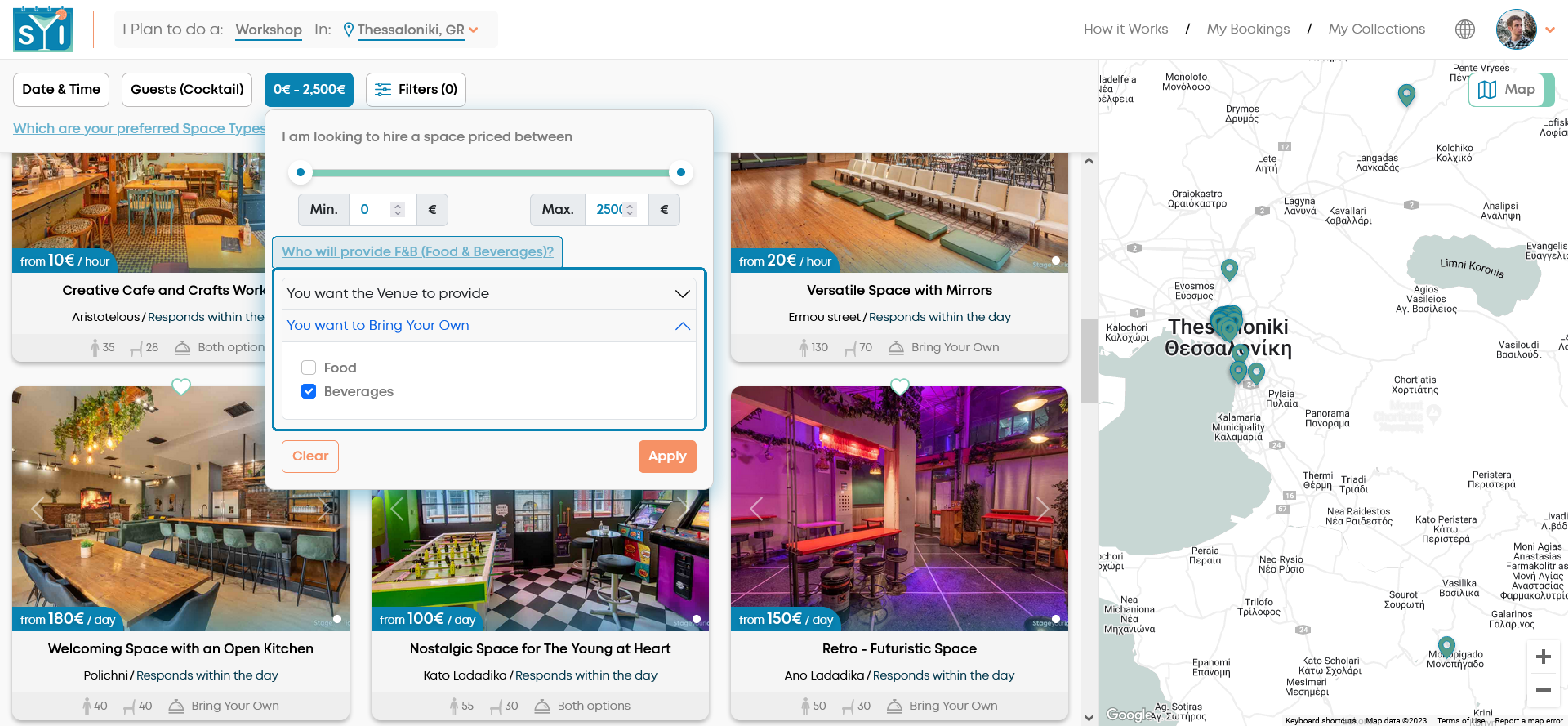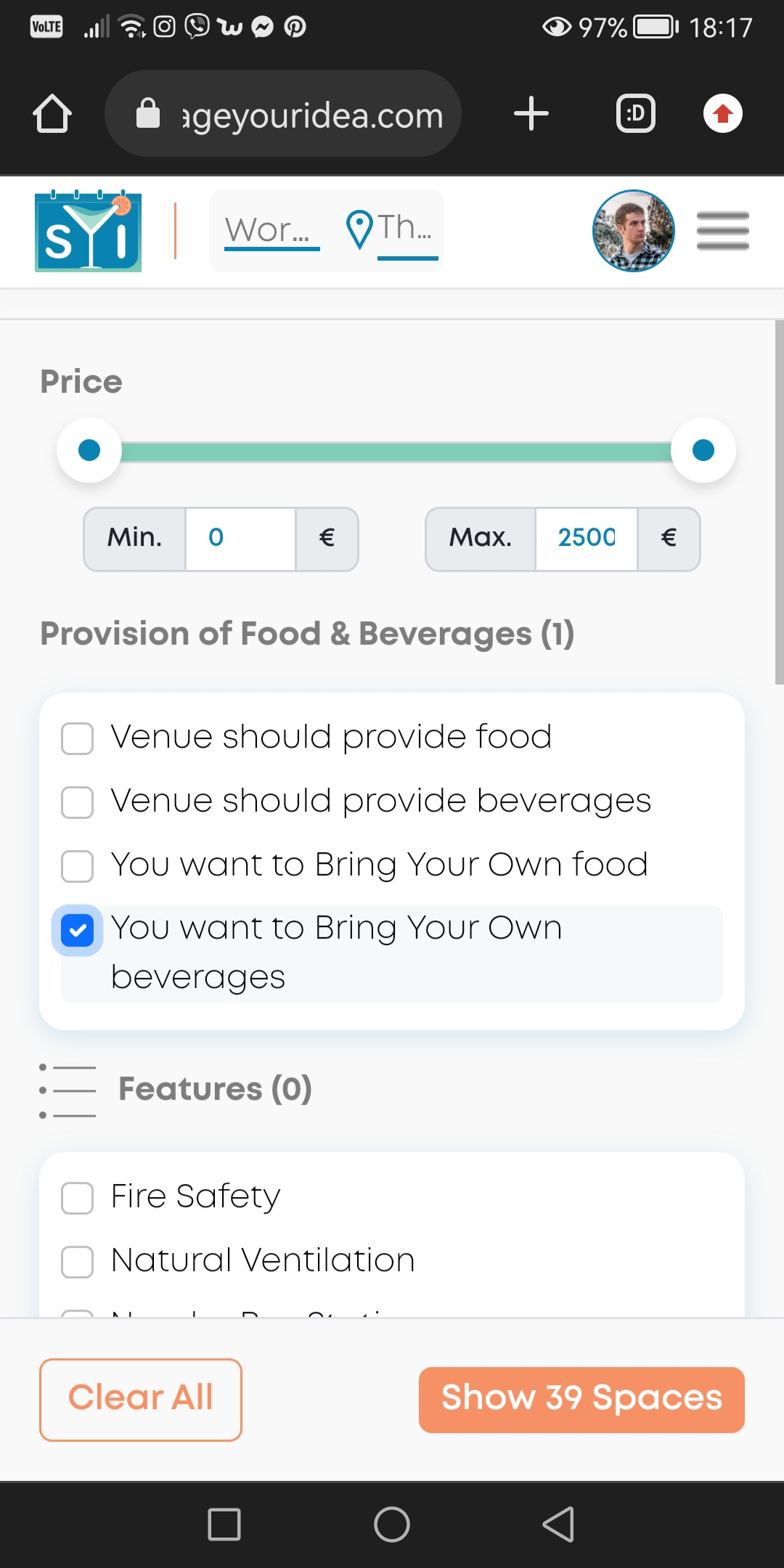How do I search for my ideal Space?
This article purpose is to guide you through finding your ideal Space for your desired activity via using the StageYourIdea platform
📘 Instructions
You all have to do is to enter your desired activity in the search bar field of the 'Main page' or use the drop down menu to find your activity, whichever works best for you
To Explore Spaces
You can either type on the search bar or use the ‘🔍 Search' indication on the header, performing the same task. That’s it!
To start exploring spaces, you should just select an activity from the dropdown menu, but we would advice you to also set your approximate guest count so to filter out spaces that would not fit them
Next, you will be presented with the Search Results page featuring Spaces filtered based on your previously inserted criteria. The results ranking is formed on those factors: 1. ‘New Space’ designation, 2. Venue Hosts' response time (on requests received), 3. Ideal activity set by the ‘Venue Host’
We have set as an example the ‘Workshop’ activity type and we will hypothesise that you as an Organiser are interested into this activity type, to find your ideal Space.
You may witness there is a variation of Space Types and different kind of pricing types (e.g. price / hour, min. spend, price / day, price / person). First things first…
…all those Spaces you see are available for a ‘workshop’ activity and we would advice you to look for other things, than by starting to filter out solely based on the space type, so you will be presented with options that will include your valuable features, amenities or rules for your hire
For the time being, there are 24 Spaces that come equipped with a ‘projector’ and a ‘projector screen' for your ‘workshop’ activity type.
Most probably, you will now be presented with options where your hire will include those things by default, but to be confident we would suggest you asking for those amenities in your booking request, anyway.
Watch out: Try to avoid choosing too many criteria; only stick with those deemed as absolutely critical
We have an example in the screenshots, above, where Search Results show available Spaces for a ‘Workshop’ activity plus a number of other filters (projector and projector screen) including having set the date and guests count.
Note that by selecting a date (and time) you only get to see Spaces with an increased likelihood of being available for when you want. You have to send your free request to find out availability.
Now let’s move on to the pricing factor
Spaces are shown with different kind of rates (you can read here What are the differences in price rates?) because Venue Hosts pricing policy varies and is our duty to cover all variations so to ensure that what you see is what you will be called to pay and to help both of you come into an agreement.
If you have selected a date & time you will see the minimum price for that specific date & time.
In compliance with our Terms of Service, the prices you see are equal to the prices each Space is offered to the general public, and they exclude VAT.
How can I see a coherent pricing based on the type of F&B (Food & Beverages) provision I am interested in?
By using the pricing filter in the Search Results page you can filter out Spaces that are not offered with the option you want and, in this way, be presented with Spaces priced relevant to your hire expectation.