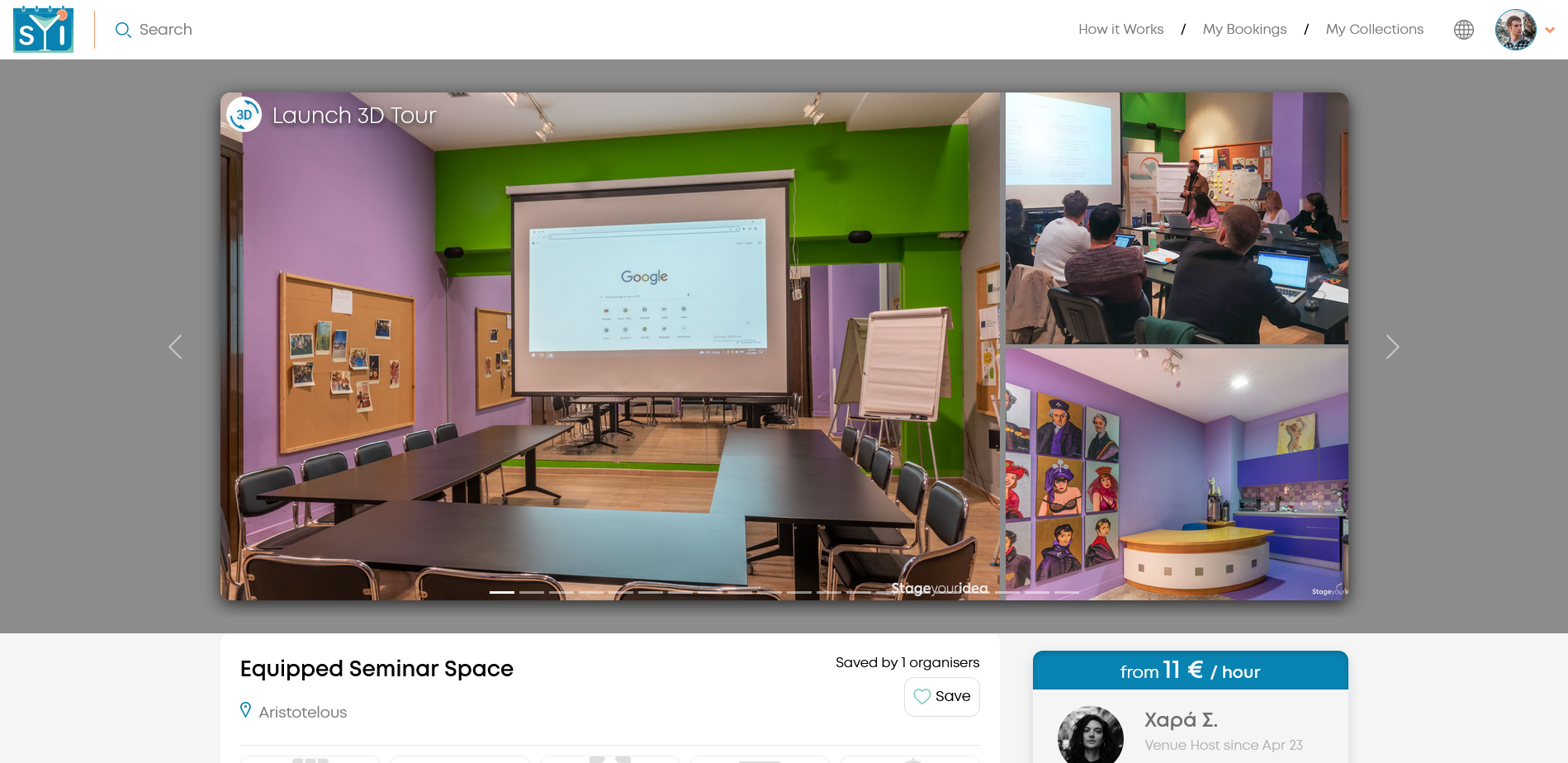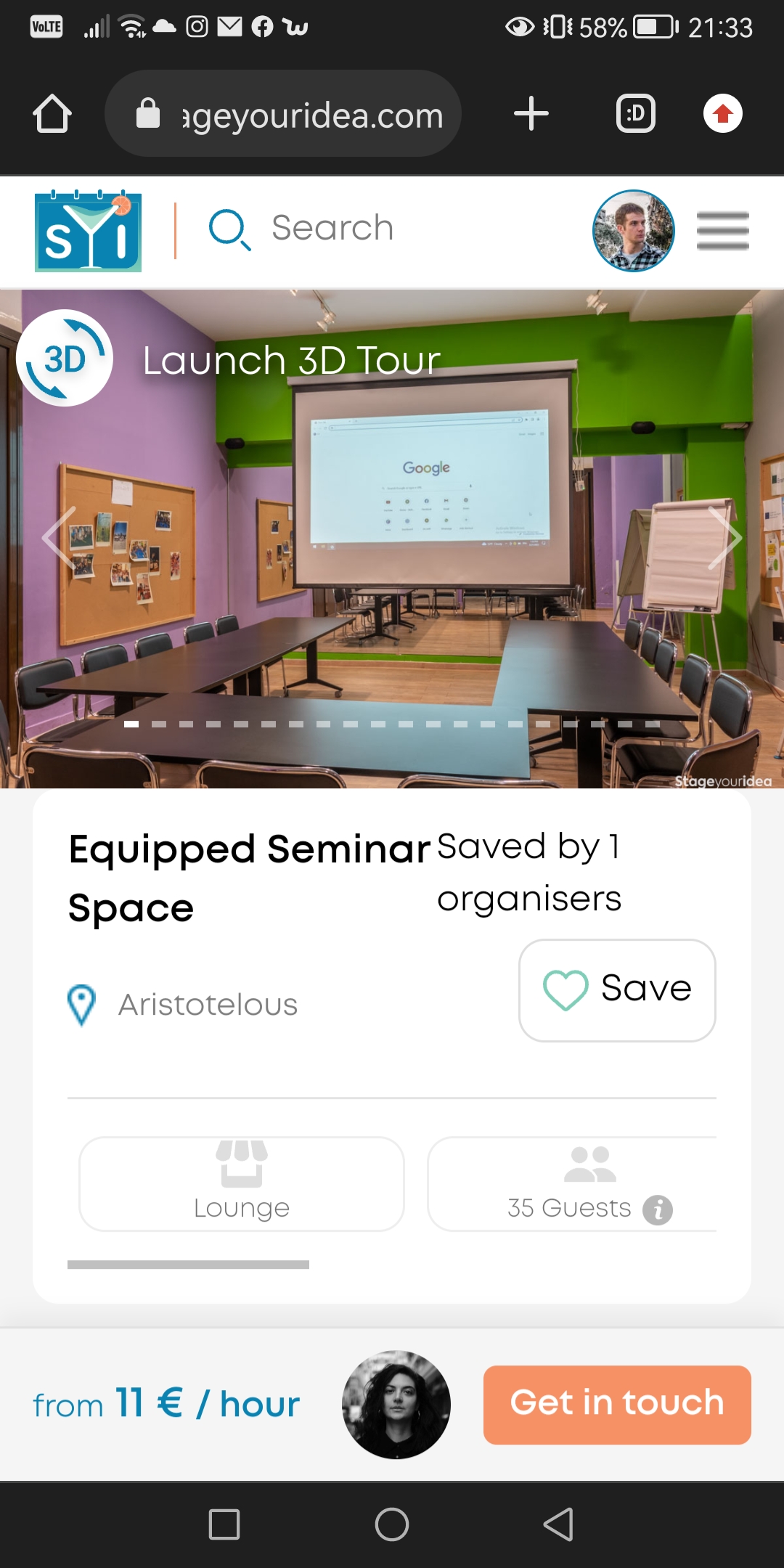How do I navigate through the Space page?
This article is about navigating through the Space page which will help you answer questions you might have before you move on to sending your free booking request
✍️ Descriptive Title (and key features)
Title’s aim is to give an unprocessed taste of the Space before you check it thoroughly through other means (3d tour, photos, or description). Sometimes the title is allegorical and when this is the case you should know that it is given directly by the Venue Host, because he / she wants to reflect upon its identity.
Below the title are some key features of the Space
What key features are denoting
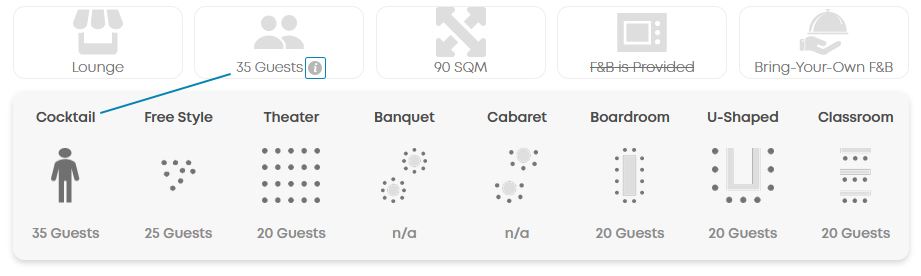
Guests'  nfo icon when clicked reveals capacities per arrangement type (n/a = 'not available' layout)
nfo icon when clicked reveals capacities per arrangement type (n/a = 'not available' layout)
These are:
Type of the Space
Maximum Number of Guests plus their arrangement capacities
Total area
Available F&B (Food & Beverage) options
Sections that comprise the Space page
About this Space How do I find more 'About the Space'?
What’s included (in your hire) What is included in my hire fee?
Menu (if there is one) How do I check the F&B Menu?
Terms (that will govern your hire) What are the 'Terms' of my hire?
Other Spaces in this Venue (in case there are other ones) Other Spaces in this Venue?
Location Where is the Location?